FiveM Gabz Bowling MLO
FiveM Bowling MLO is the ultimate bowling experience. It is fully functional, has many features, and is easy to set up
Features:
Full-function bowling with physics & scoring Welcome area for players Realistic bowling lanes with real pins & balls Office Space for managing the bowling alley Imagined props & decorations for authentic bowling Easy drag and drop installation for the server Detailed Video Tutorial Perfectly Optimized for FiveM Performance
How to Install FiveM Bowling MLO
1. Download the Gabz bowling MLO file
2. Place the “GABZ-bowling.” file into the.cfg folder
3. Start the FiveM server
4. Connect to the server
5. Teleport to location specified in meta description
6. Enjoy your new fivem bowling alley!
Video Preview Of FiveM Gabz Bowling MLO
Need Help?
If you have any other questions and issues related to this esx fivem server download Product then you can contact.If you want any More related to this Server then visit Esx Servers

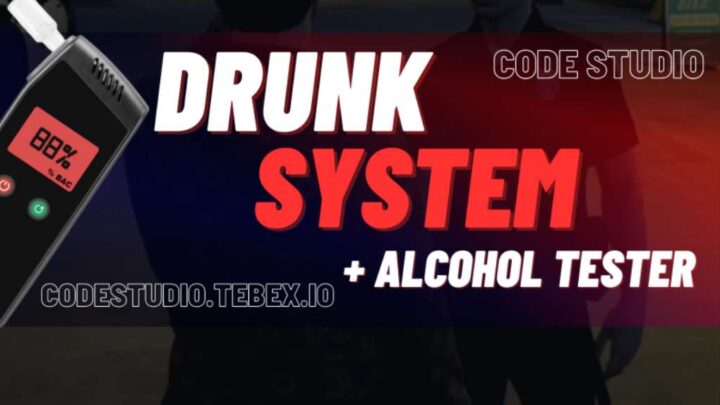


Reviews
There are no reviews yet.