Imagine a pie chart where each slice represents an action your character can perform. That’s essentially a radial menu in FiveM. It pops up on your screen, usually triggered by a keybind, displaying icons or text labels for available actions. Selecting a slice executes the corresponding action, saving you time and fumbling through long menus.
Features
- open source
- Easy adjustable config
- Fully optimized
- esay to use
- qbcore
- Keybind: A designated key on your keyboard or controller triggers the menu to pop up.
- Menu Items: These represent the actions your character can perform. They can be icons, text labels, or a combination of both.
- Submenus: Some menus allow for nested options. Selecting a main menu item might open a submenu with further choices, providing a more organized way to handle complex actions.
- Customization: Some scripts allow server owners or players to adjust the menu’s appearance, keybinds, or even the available actions.
- Keep it Organized: Don’t overload the menu with too many options. Prioritize frequently used actions and consider submenus for less common ones.
- Clear Labeling: Use intuitive icons or concise text labels to ensure players understand each option at a glance.
- Context-Sensitive Menus: Ideally, the menu should adapt based on your character’s role, location, or situation. A police officer’s menu might change depending on if they’re on patrol or arresting someone.
Showcase video of fivem radial menu –
Need help?
If you have any other questions and issues related to this then you can contact.If you want any mlo related to this scripts then visit FIVEM MLO SHOP



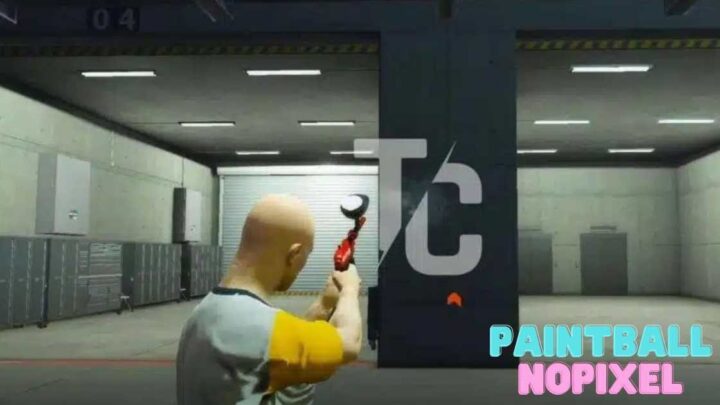
Reviews
There are no reviews yet.